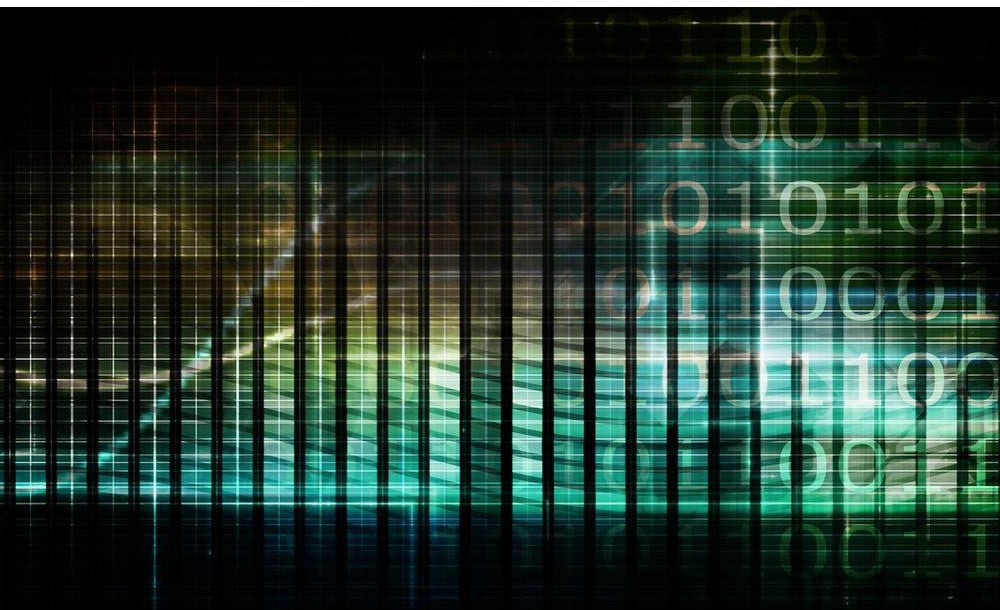HiDock H1 is a powerful tool to enhance communication. Like a typewriter, a tool needs to be learnt and even get used to it, but don't worry, we're here to help!
At HiDock, we provide a set of tutorials for our users get hands-on with the device and software. If you have other ideas and request, welcome to share with us at support@hidock.com.
For any laptop computer, please remove its original power adaptor (HiDock H1 can output 100W). And please identify the USB-C port with PD (Power Delivery) and DP (Display Port) support, use that one for HiDock H1.
How to use HiDock to record my meetings and transcribe?
How to use HiDock to record your smartphone audio and transcribe it?
How to update HiDock firmware from HiNotes?
How to use the HiDock Earphone?
A Quick Guide: Transcribe YouTube and MP4 Videos with HiDock