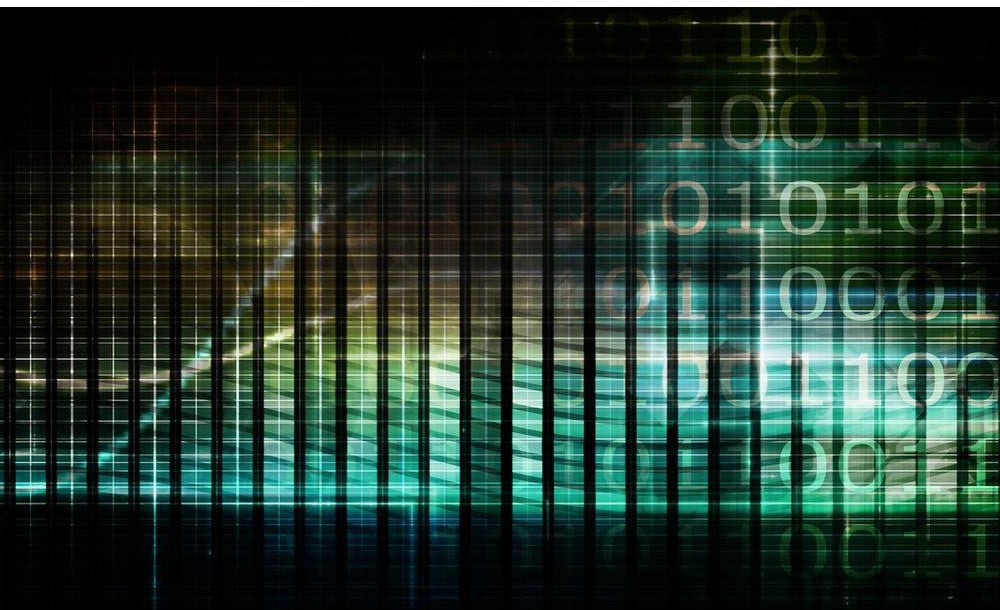HiNotes is a powerful AI tool for transcribing meetings, interviews, and conversations. It serves as a great companion software to HiDock H1. To quickly get started with HiNotes, this guide provides steps on how to register, fulfill your quota, and an introduction to membership options.
Registering for a HiNotes Account
1. Go to the HiNotes website: https://hinotes.hidock.com/
2. Sign up using your Google account or any other email address.

3. We recommend using the email associated with your HiDock H1 purchase to register.
How to install HiNotes as an App
Install HiNotes in a few seconds — directly from your browser. This app is available on Windows (with Chrome or Edge), macOS (with Chrome), iOS (with Chrome) and Android (with Chrome) . For more detailed instructions, please refer to https://www.hidock.com/blogs/user-manual/how-to-install-hinotes-app
Fulfilling Your Quota
If you backed us on Kickstarter or Indiegogo, you probably also purchased a HiNotes quota. We recommend registering for HiNotes with the same email used for your backing. Typically, your HiNotes quota is fulfilled in advance. When you register, you'll see your quota in your profile as illustrated from below example.

If you want to change your HiNotes account email, please refer to FAQ #9
Mobile and Desktop Versions
HiNotes offers two versions: mobile and desktop.
- Mobile Version: This version provides a handy AI tool for users, allowing for quick audio notes. It's free and ideal for capturing ideas or to-do lists on the go. Simply open the HiNotes app, speak, and it will summarize the key points for you.
HiNotes on iOS, iPad OS and Android belong to mobile version.
- Desktop Version: The desktop version offers full functionality when used with HiDock H1. You can manage your HiDock H1 hardware, access user guides, and handle recordings, transcripts, and summaries. More features are expected in future updates.
Important Notice for Compatibility
The connection between HiNotes and HiDock H1 is supported with Chrome and Microsoft Edge browsers, on both Windows and macOS.
Differences Between Membership Types
There are three types of memberships available.

- Basic: Anyone registered will be a basic plan user, enjoying the mobile version of HiNotes, which supports 30 notes with each supporting 10 minutes of recording. On desktop, you can view the notes you've created but cannot upload recordings exceeding 10 minutes.
- Membership: Purchasers of HiDock products can enjoy unlimited free transcription service, AI summaries, and Voicemark support with HiDock H1. Additionally, you can use HiNotes Desktop to manage HiDock H1, including configuration and firmware updates.
- Pro Membership: In addition to all the features supported by the membership plan, Pro Membership users gain access to advanced features such as speaker identification, advanced AI summaries, and integration with third-party document platforms like Notion and Google Docs.
How to Purchase More Quota
If you want to purchase more quota, you can do so directly from the HiNotes app. Simply click on your account icon from the upper right corner, then navigate to Plans. You will see an option labeled 'Buy More Quota'.
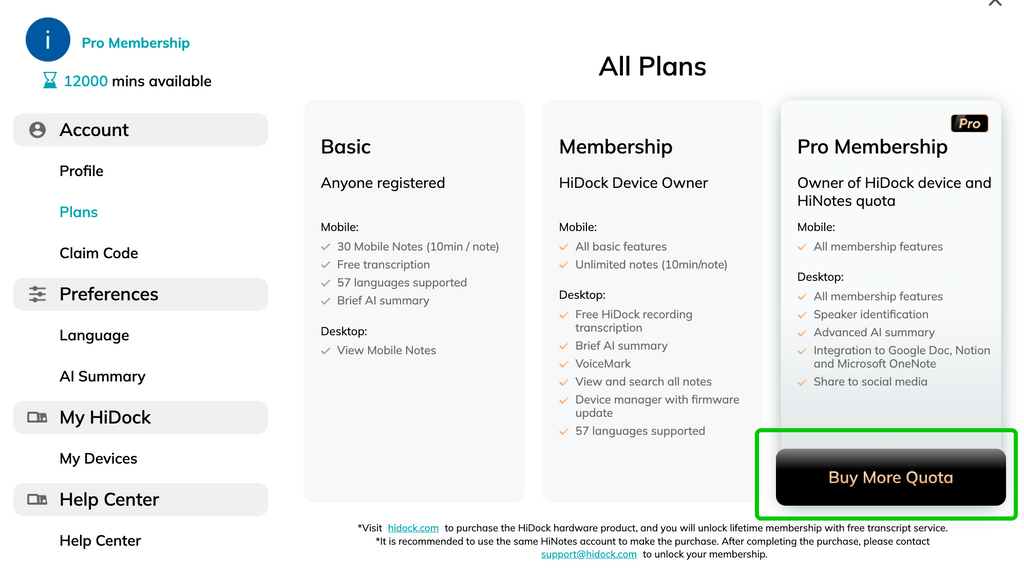
How Much Does Pro Costs?
Our pay-as-you-use model offers 1,200 minutes for $12.99 or 12,000 minutes for $119.99. The best part? Your minutes never expire and are only deducted as you use them, giving you complete flexibility and value.

Deregistering Your HiNotes Account
If you decide to stop using HiNotes, you can go to your profile to delete your data and account permanently, ensuring no data security issues.

At HiDock, we're passionate about communication efficiency and are dedicated to continually improving the AI note-taking experience.
If you have any further questions, feel free to contact our support team at support@hidock.com.