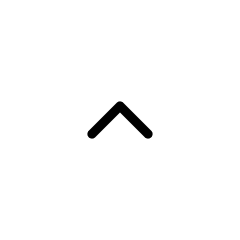Unleashing Productivity: How HiDock H1E Supercharges the M4 Mac Mini Experience
The newly unveiled M4 Mac Mini has captured the attention of professionals and tech enthusiasts with its compact design, unmatched performance, and versatility. Its small yet powerful footprint mak...
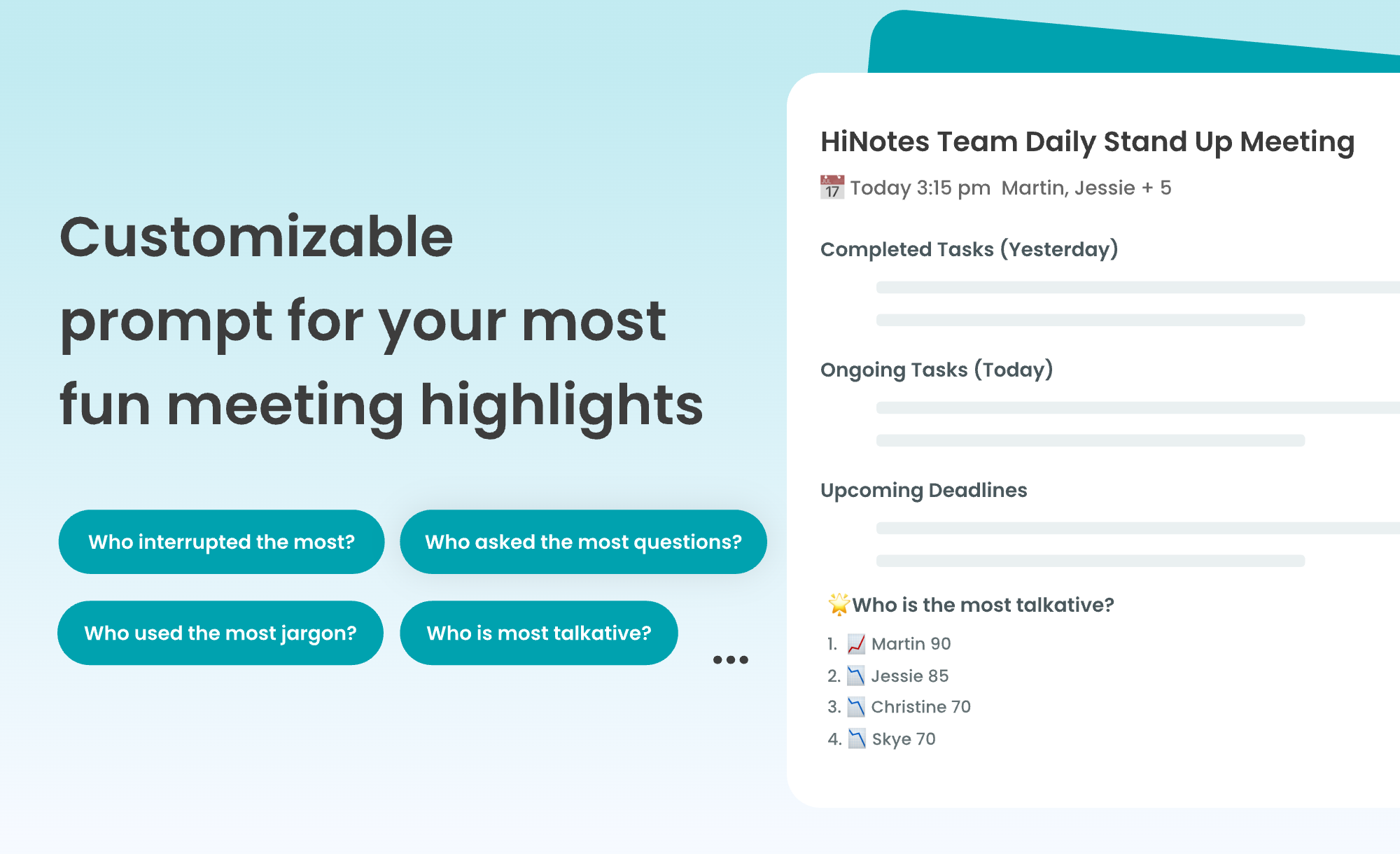
Unlock the Fun Side of Meetings with HiNotes Pro!
Meetings can often feel like a chore—but what if they didn't have to? With HiNotes Pro, the way you experience meetings is about to change. Forget the dull summaries and embrace a new era of fun,...
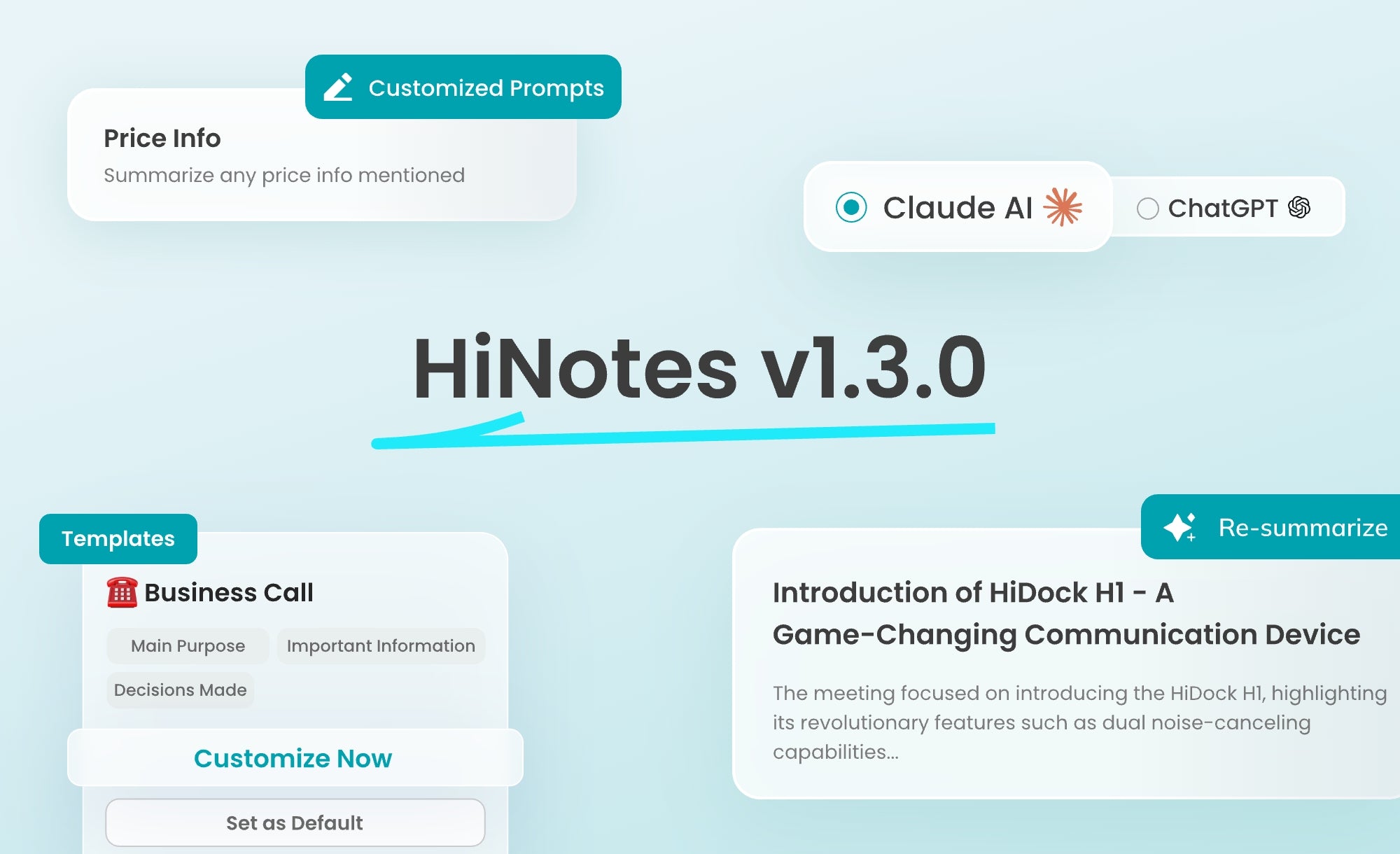
HiNotes 1.3 - Customized Template and Claude 3.5
HiNotes Release v1.3.0 is here for all of you, MeetingHackers, - especially professionals who need highly customized prompts for meeting summaries. This release introduces three major updates alon...
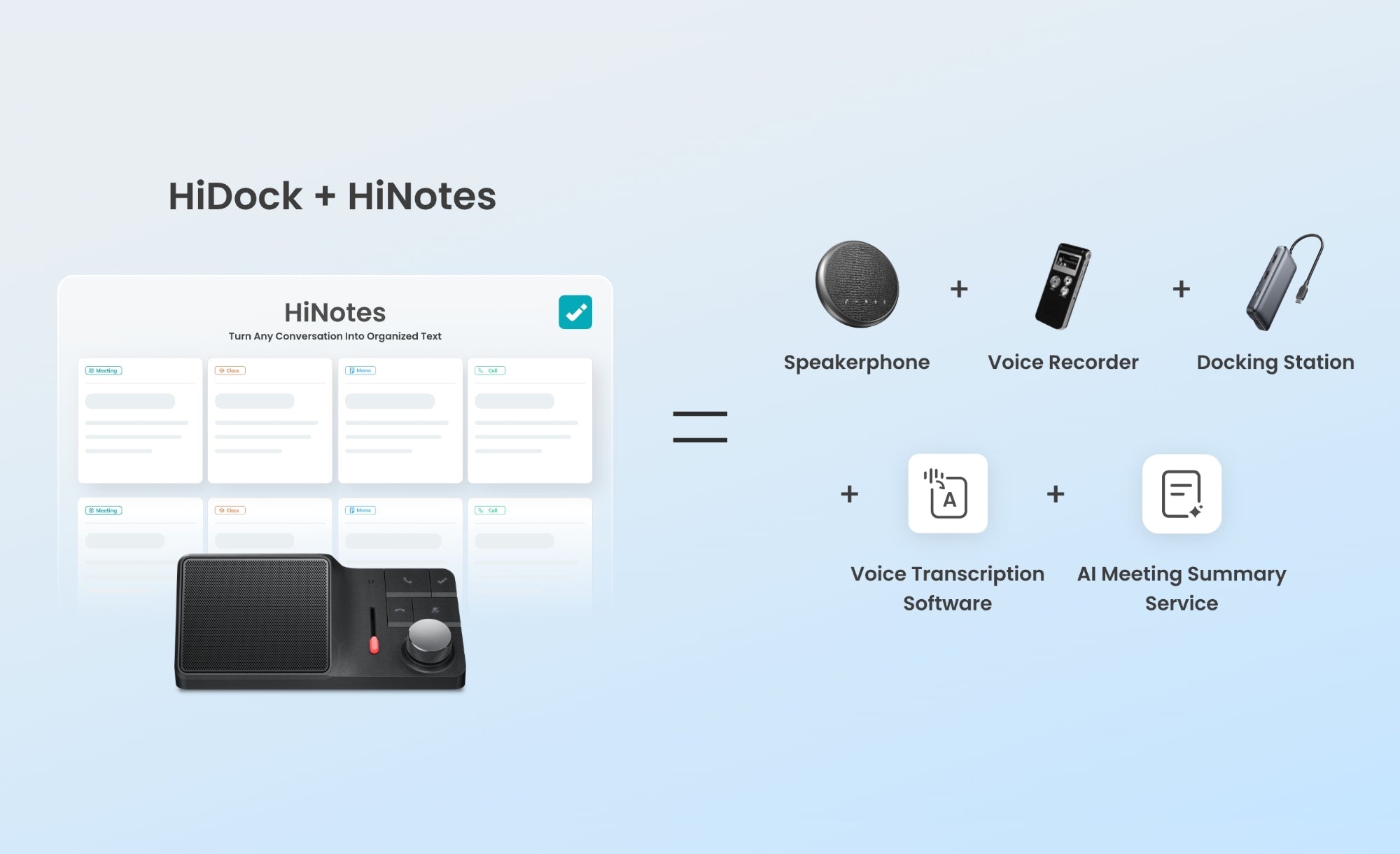
HiDock + HiNotes is a hardware + software combined solution to boost your meeting productivity. The recording is on the hardware. The recorder disk is protected, only after you connect HiDock to...
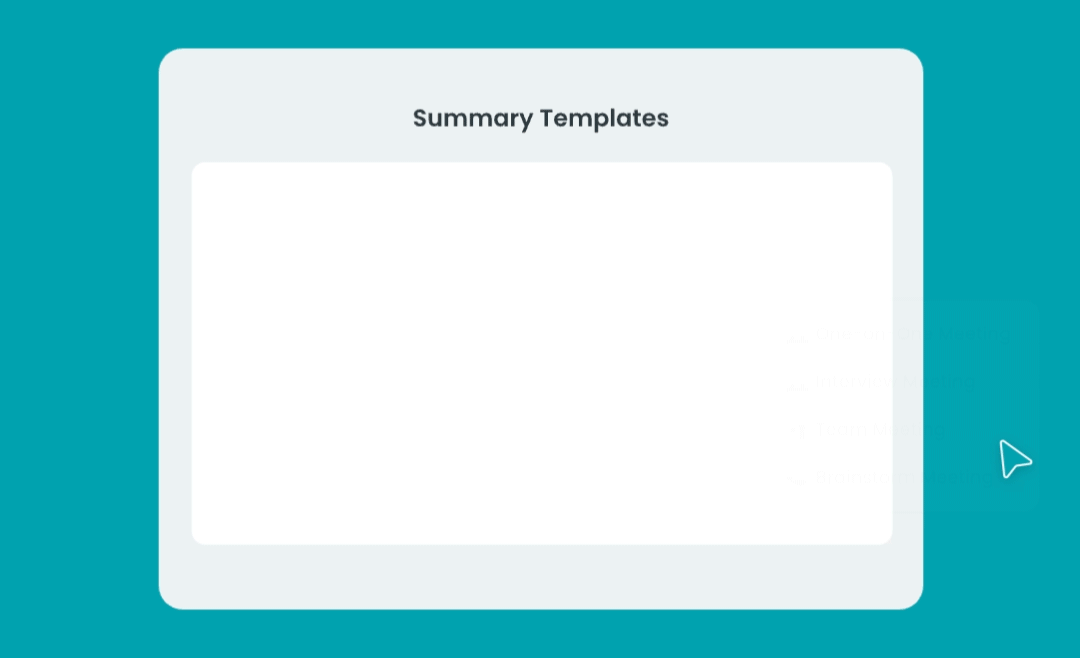
Has this ever happened to you? The meeting notes generated don't quite match your meeting's content? Not all meetings are the same! Meeting templates allow you to organize and structure your meet...

Dear customers, HiDock H1 and H1E are designed to be plug and play devices. The setup is simple and straight forward. We hope you can quickly enjoy its productivity boost just out of the box. In an...
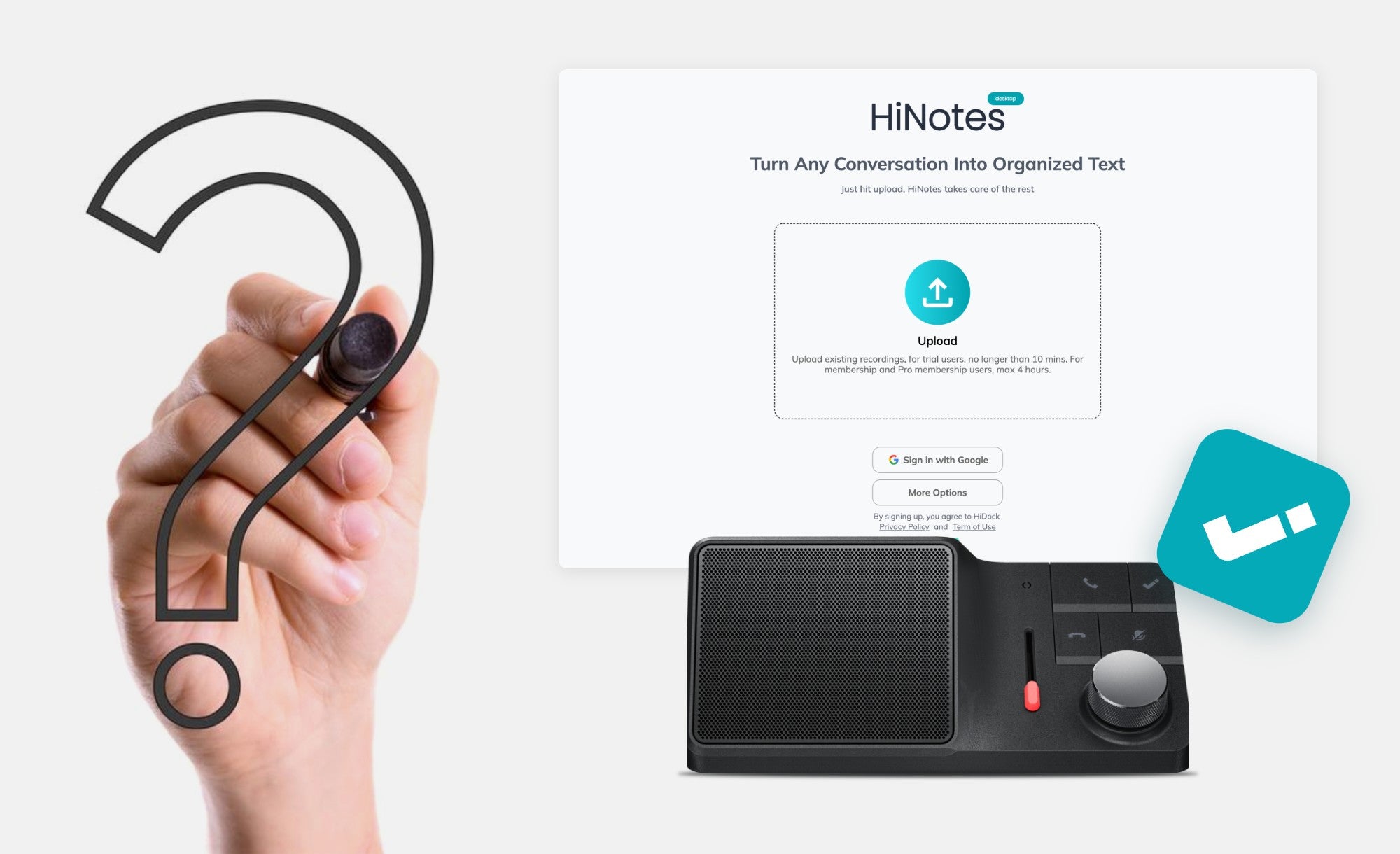
Why Couldn't HiDock H1 Have Just Been An App?
If you’re juggling meetings and calls, HiDock H1 is your new best friend. Powered by ChatGPT-4o, this docking station isn’t just another gadget—it’s designed to make your life easier by recording, ...

1. How can I find more resources for better using HiDock? We prepared documents for diagnostics, insights and tips sharing about HiDock H1, please go to: https://www.hidock.com/blogs/user-manual ...

This article provides a detailed overview of the LED indicator UX of the HiDock H1 and its accompanying earphones. It is designed to help you clearly understand how the device's lighting system fun...