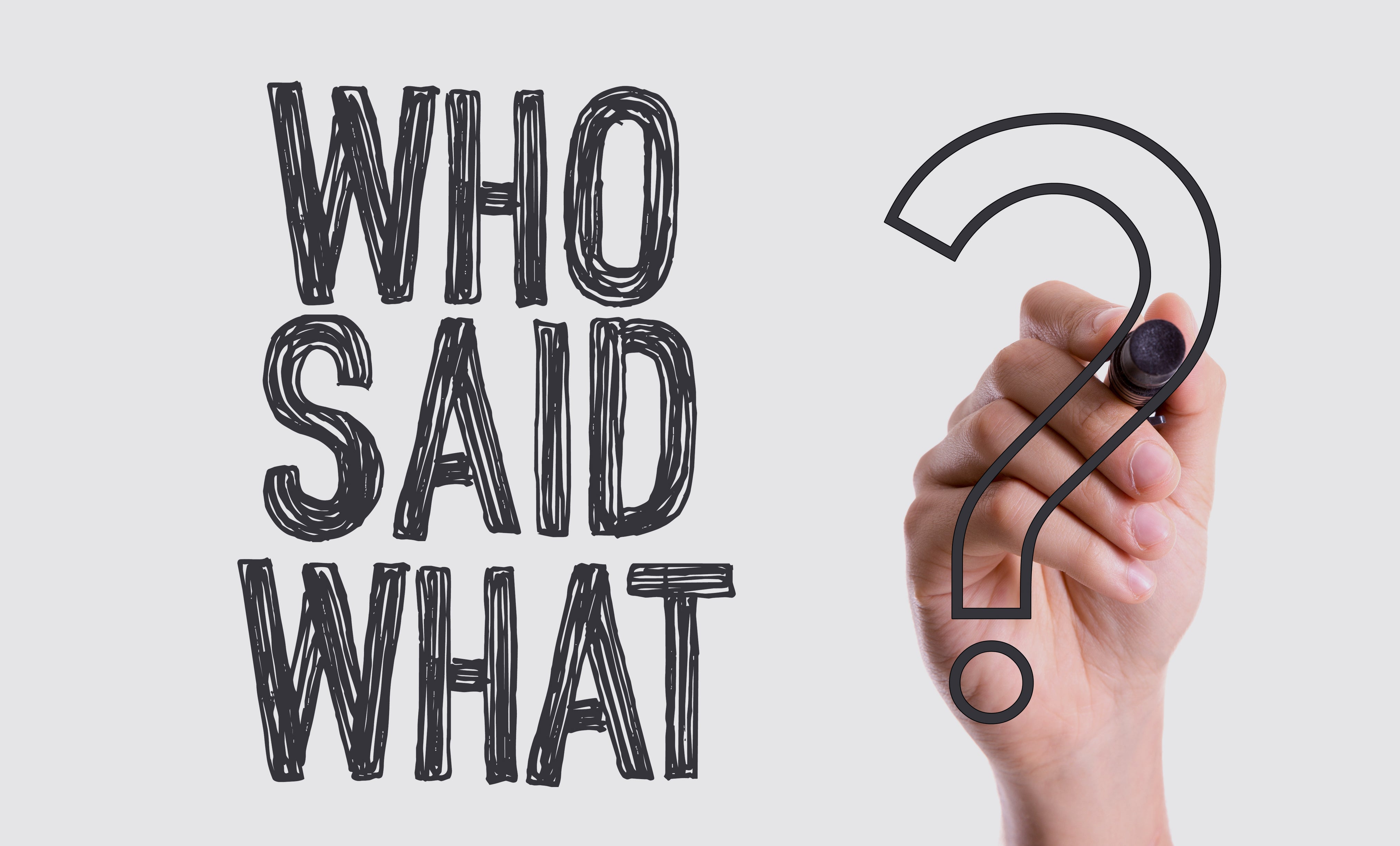Unveiling our newest features, that effortlessly translate your meeting summaries into any language you need. This is an ideal solution for teams spread across different regions, ensuring that communication remains crystal clear and efficient. Providing translated documents means language differences won’t hinder understanding, fostering a more inclusive and effective working environment.
How to Use the Translation Feature:
1. Upload Your Audio: Begin by logging into HiNotes and navigating to the upload section. Click the 'Upload' button and select your audio file from your device. Once uploaded, the system will start processing your audio for transcription.
2. Access the Transcribed File: After the transcription process is complete, your file will appear on the screen. You will see a notification indicating that your transcription is ready. Click on the file to open and view the transcribed content.
3. View Transcription and Summary: Both the detailed transcription and a summarized version of your audio file will be displayed. Review the content to ensure it meets your requirements. Make any necessary edits before proceeding to translation.
4. Initiate Translation: Click on the menu button (usually represented by three dots) on the screen. A dropdown menu will appear with various options. Select the 'Translate to' option to start the translation process.
5. Select Your Language: Browse through the list of languages presented in alphabetical order. Click on the language you want your summary to be translated into. HiNotes will begin converting your summary into the chosen language.
6. Wait for Translation: The translation process will take a few moments, depending on the length of your summary. Watch as HiNotes seamlessly translates your summary. Once the translation is complete, it will replace the original summary.
7. Save and Share: If needed, repeat the translation process for additional languages. Once satisfied, you can share the translated files on various platforms or save them to your device. Choose to download the files as Word documents or PDFs for easy access and sharing.
Exclusive Pro Membership Benefits
Why Upgrade to Pro?
- Top-Tier Transcription: Enjoy superior transcription quality with enhanced accuracy.
- Effortless Sharing: Share your transcriptions and summaries seamlessly across various platforms.
- Premium Support: Receive priority assistance from our dedicated support team.