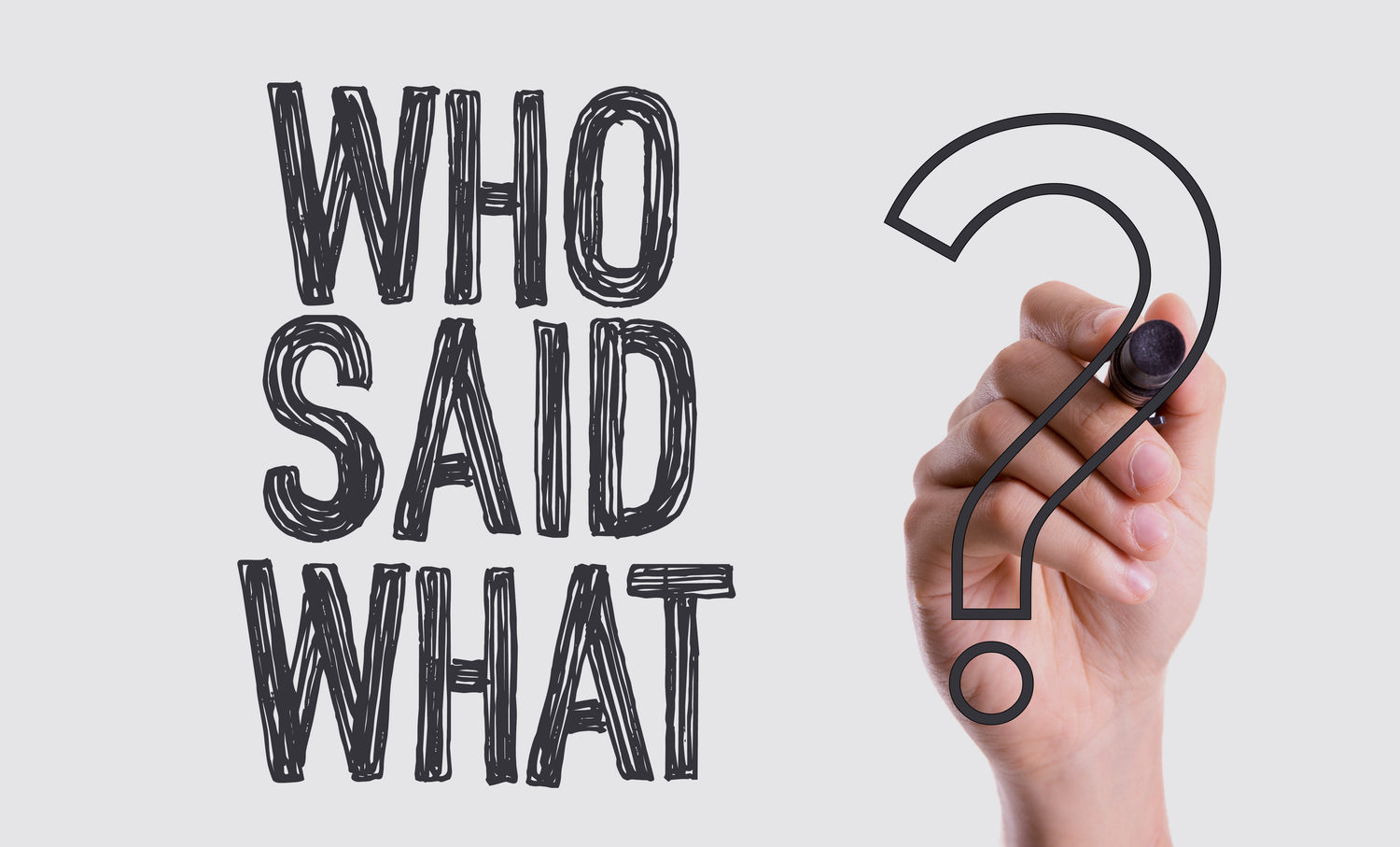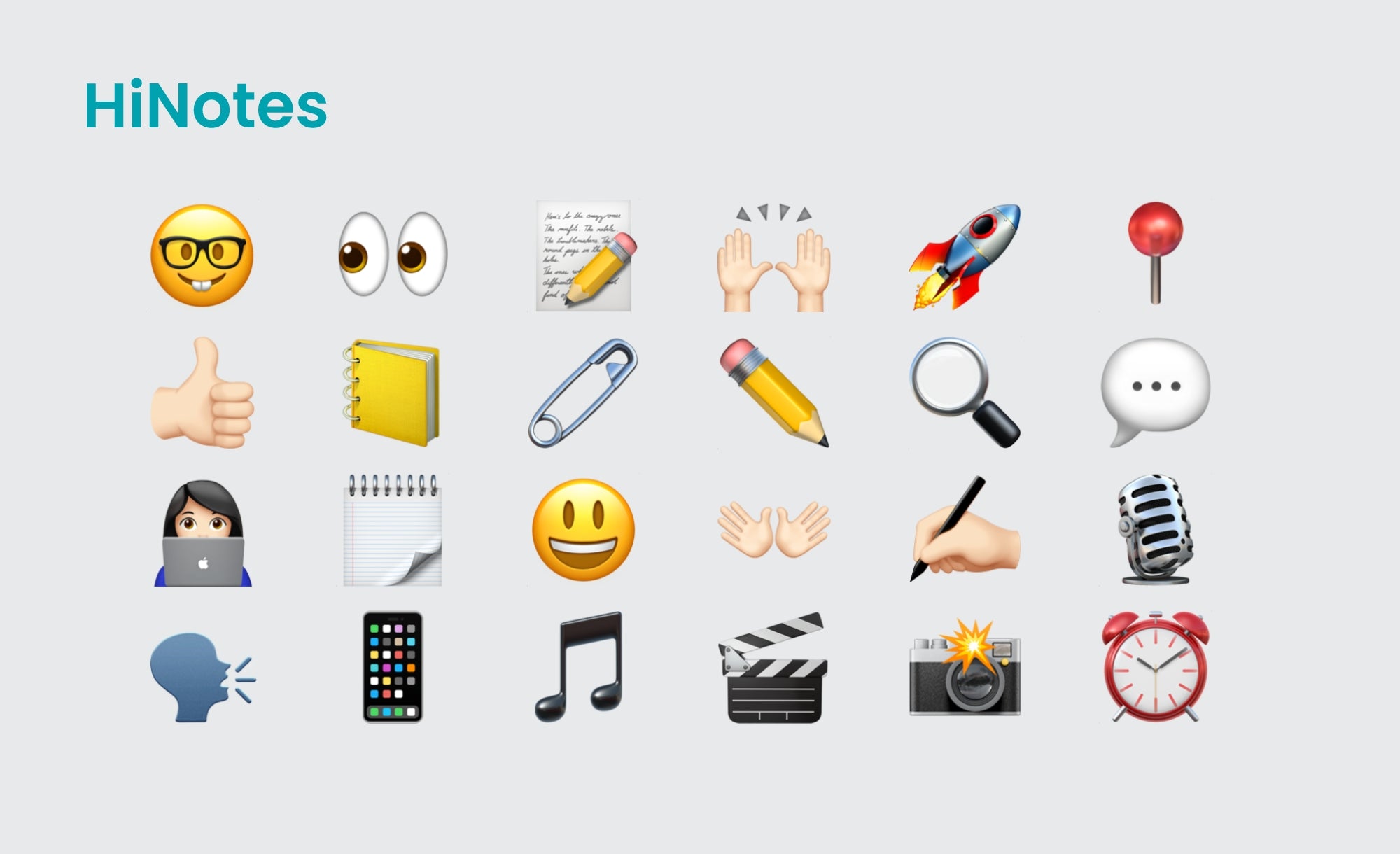Welcome to the future of transcription with HiNotes! The advanced transcription service now offers a powerful speaker identification feature that makes your interactions and recorded meetings crystal clear. Say goodbye to the confusion of figuring out who said what—HiNotes has you covered.
Key Features of Speaker Identification
1. Distinct Colors for Each Speaker
Each speaker in your transcript is assigned a unique color, making it effortless to distinguish between different voices. This visual aid enhances your comprehension and follow-up actions, ensuring you never miss a detail.
2. Customizable Speaker Names
HiNotes allows you to edit the names of the speakers in your transcripts. Tailor your notes to your needs by assigning meaningful names, ensuring your records are accurate and organized.
3. Time-Saving and Accurate
With clear speaker identification, you save time and reduce confusion. No more guessing who made which comment! Your transcripts become a reliable resource for reviewing and referencing your meetings.
4. Meeting Engagement Insights
Hover over a speaker to see the audio wave display when and how many times they spoke, providing deeper insights into meeting dynamics.
How to Use Speaker Identification in HiNotes
- Upload your recording for transcriptions.
- Once transcribed, at the top of the note, you'll see different tags representing each speaker, labeled as S1, S2, S3 etc., according to the number of speakers involved in the meeting.
- To change a speaker's tag to an actual name or any name of your choice, simply click on the tag. Edit the name for better identification and convenience. This customization helps you keep your transcripts tailored and easy to navigate.
- And hover over a speaker to see the audio wave display when and how many times they spoke, you will get deeper insights into meeting dynamics.
Tips for More Accurate Speaker Identification and Transcription
1. Introduce Attendees at the Beginning of the Meeting
At the outset of a meeting, it's beneficial to introduce each attendee, indicating who is present and how many individuals are participating. This simple practice assists AI systems in understanding the number of speakers and enhances the accuracy of speaker identification.
2. Avoid Overlapping Conversations
It's essential to minimize instances of overlapping dialogue during meetings. Most AI tools currently struggle to discern multiple speakers talking simultaneously. Overlapping conversations can lead to inaccuracies or even prevent certain sections of the audio from being transcribed altogether.
By following these steps, you can make the most out of HiNotes' speaker identification feature, ensuring your transcripts are not only accurate but also user-friendly.
At HiDock, we're passionate about communication efficiency and are dedicated to continually improving the AI note-taking experience.
If you have any further questions, feel free to contact our support team at support@hidock.com.