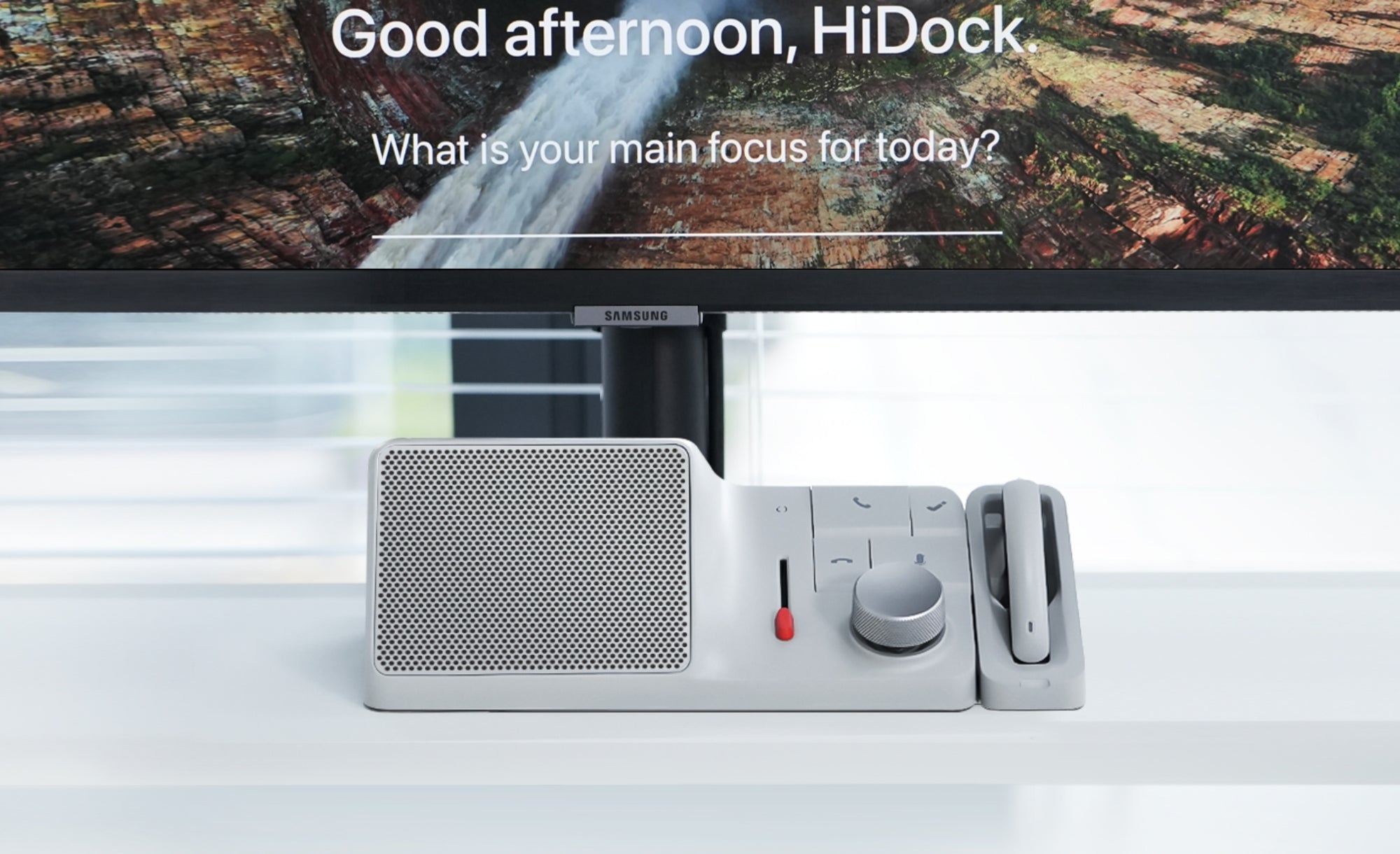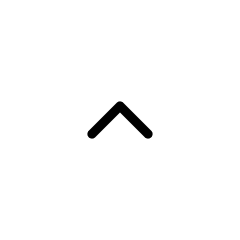From organizing your calls to optimizing your note-taking experience, HiDock H1 and HiNotes are packed with powerful features. These six less-known tricks will ensure you get the most out of your HiDock H1 and HiNotes, enhancing productivity and communication like never before.
1. Automatic Title Generation
One of the standout features of HiDock H1 and HiNotes is the automatic title generation. This feature quickly distills the essence of your meetings into a concise title, which can be edited to better suit your needs. Whether you want to summarize the main topic or adjust the title from different perspectives, this feature makes organizing and categorizing your meetings effortless.

2. Speaker Time Tracking
Understanding participation in meetings is crucial for team dynamics. HiDock H1 offers speaker time tracking, providing statistics on how long each person spoke during the meeting. This feature helps you gauge interaction and engagement levels, ensuring that everyone has a voice and that meetings are balanced and inclusive.
When you hover the mouse over a defined speaker, the audio wave below will display when and how many times the speaker spoke.



3. Emoji Toggle Setting
Communication styles vary, and so do the needs of different meetings. HiDock H1 and HiNotes come with an Emoji toggle setting, allowing you to switch emojis on or off based on the desired tone of your content. Turn off emojis for professional, formal outputs, and enable them when you want your content to be more engaging and fun. To set it, just go to Settings -> AI Summary -> Emoji.

4. Synchronized Audio and Text Playback
Revisiting past meetings can be time-consuming, but HiDock H1 simplifies this with synchronized audio and text playback. This feature aligns audio recordings with their transcriptions, making it easy to review and recall specific parts of a meeting. You can quickly jump to the exact moment you need, streamlining the process of revisiting and analyzing meeting content.
5. Private and Public Device Binding
When adding a new device to HiDock H1, you can set it as Private or Public. In Private mode, only the device owner can access the recorded files, ensuring confidentiality and security. In Public mode, recordings can be shared with other team members, allowing collaborative access. This flexibility ensures that you can maintain control over sensitive information while promoting teamwork when needed.
You can set it when associating a new device with your HiNotes account, or go to Settings -> My HiDock to change the settings.

6. VoiceMark for Highlighting Key Points
VoiceMark is an invaluable feature for real-time marking of important content during meetings. As discussions unfold, you can mark significant points, which are then highlighted in the transcription. This makes it easy to quickly locate and focus on the most critical parts of your meetings, saving time and enhancing productivity.
You can access these VoiceMarks easily from the transcript or the audio wave, where special marks indicate their presence.

By utilizing these six hidden features of HiDock H1 and HiNotes, you can take your organization and productivity to new heights. Whether it’s through automatic title generation, tracking participation, customizing content with emojis, synchronizing playback, managing device access, or highlighting key points, HiDock H1 and HiNotes are designed to meet the diverse needs of modern professionals. Unlock their full potential and revolutionize the way you work.