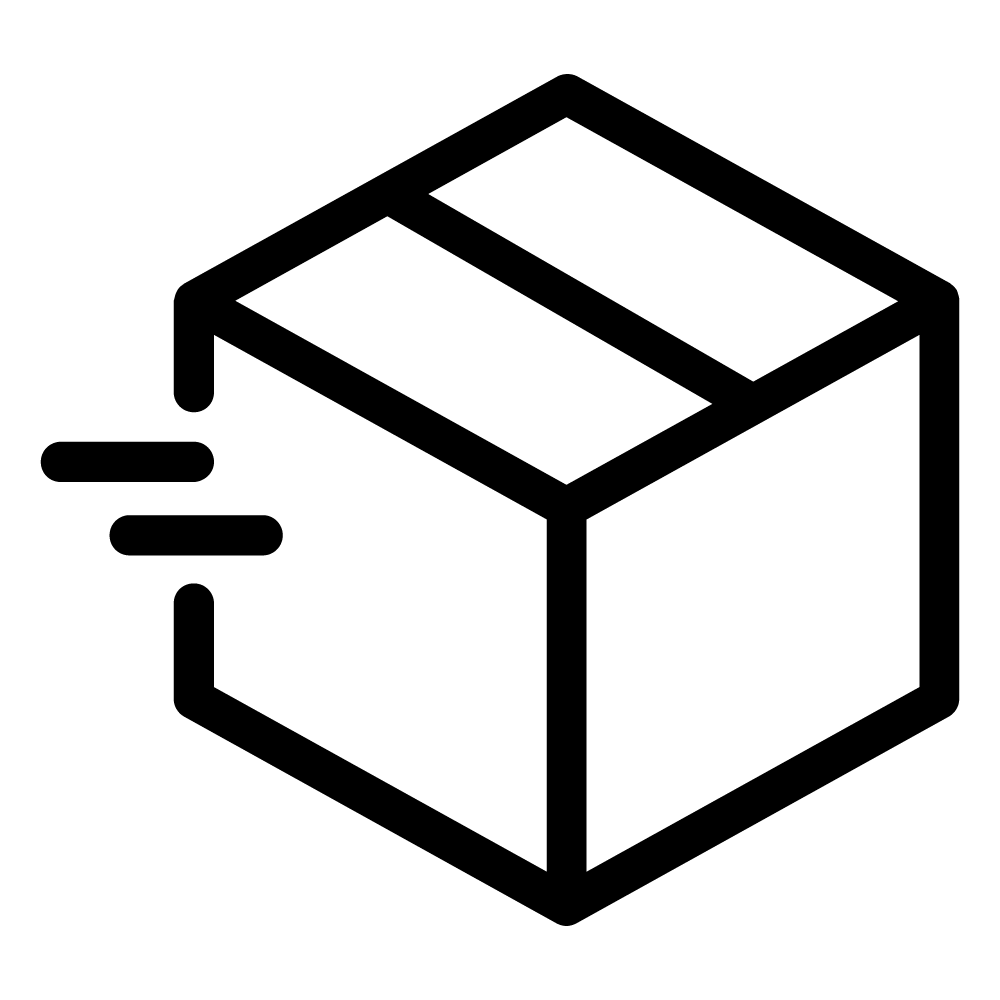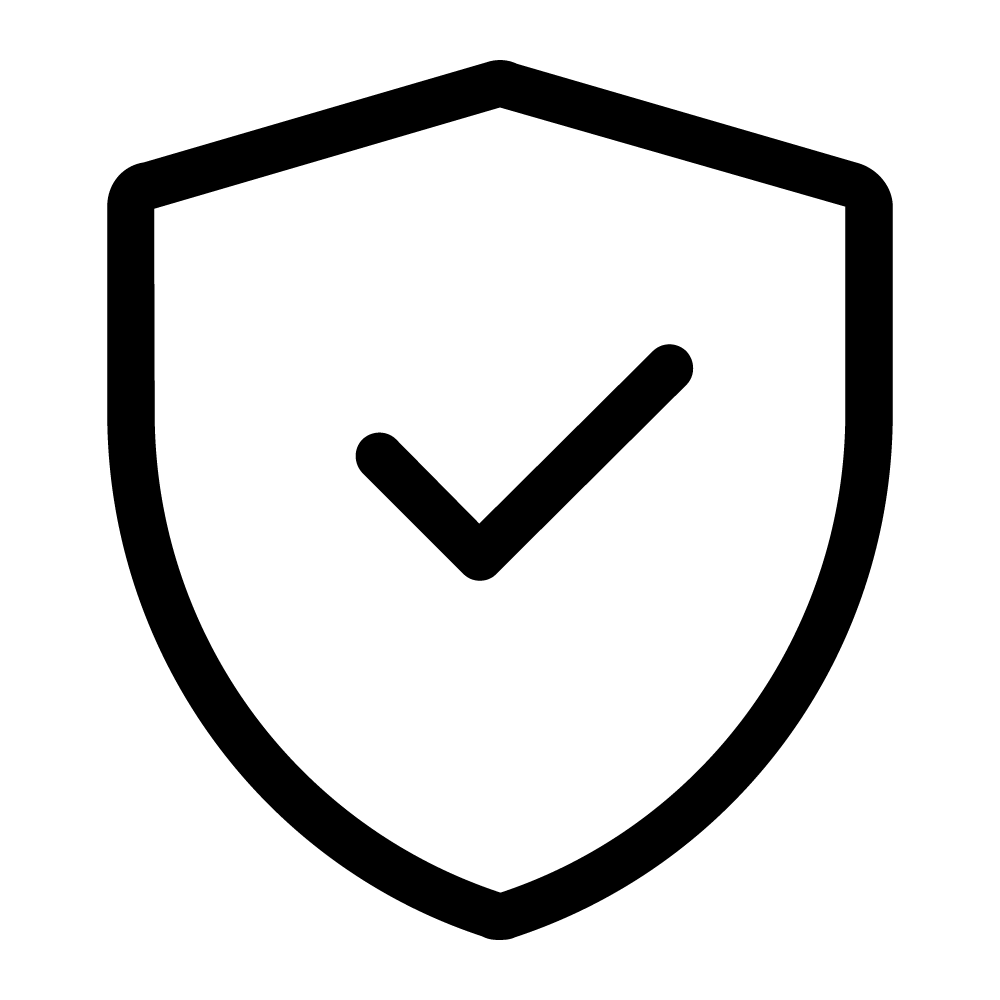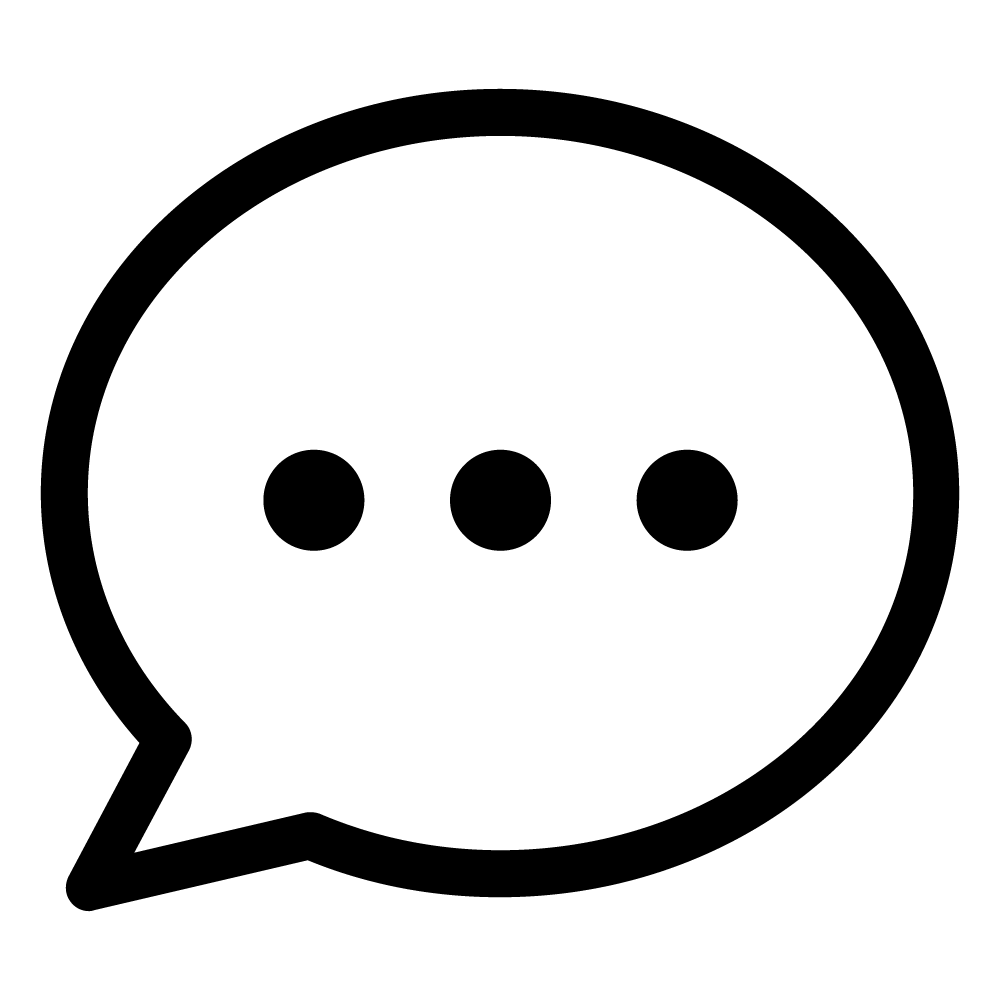HiDock E1
- Open Ear Acoustic Design
- Able to Record and Make VoiceMark
- 8-hour Battery Life for Calls
- Wireless Connection with a 10m / 33 inch range
Please refer to the Shipping Policy for more specific shipping information.

Wireless Earphone for Free Dialog
HiDock H1 integrates a comfort open-ear headphone for your private call. You can also move around with it during long meetings. Move around without leaving the meeting, while still being able to record and VoiceMark as if you were at your desk. No matter you wear it on left or right ear.
Still Able to Record And Mark
The HiDock earphone was designed for comfort. Its ergonomic design guarantees no pain even while wearing it for a whole day. The record and mute buttons allow you to get the same VoiceMark and Mute experience as if you were at your desk with HiDock H1.
Talk In Private
Put on HiDock earphone to secure your confidential conversations. Easily mute or unmute with a single click. With a 10m connection range, you can maintain secure calls from anywhere in your home.
FAQ
Email us at support@hidock.com if any further questions.
Do you ship worldwide?
We offer shipping to most countries in the world. A few countries may not support delivery due to the logistics. Shipping costs vary depending on the destination country and will be calculated and added during the checkout process.
How long will it take to get my orders?
Shipping will be arranged in 3 business days after placing the order, with an estimated delivery time for international shipping of around 7-14 days. The specific delivery time may vary based on your shipping address and the courier service. Once your product is shipped, you will receive a tracking number for real-time updates on your shipment.
Why I take E1 out and sound still come out of HiDock H1?
Please make sure you wear E1 to your ear and it attaches to your skin. Only when HiDock H1 detects E1 is on ear, it starts to switch audio from H1 to E1. This is to make sure you do not miss any single word during meetings.
Can E1 work with other smartphones or laptops?
No, it only works with HiDock H1.
How to charge E1? And how long does it work?
E1 will automatically charge after you put it back to the housing. During charging, its LED light will show red color.
How to change volume of E1?
You need to change E1 volume with HiDock H1 volume knob. E1 cannot change volume itself. So please make sure you tune volume properly when you just put on E1 to your ear.
*Please kindly note the HiDock E1 Earphone is only compatible with the HiDock H1 Audio Dock, and is not compatible with the HiDock and HiDock Lite Speakerphone.